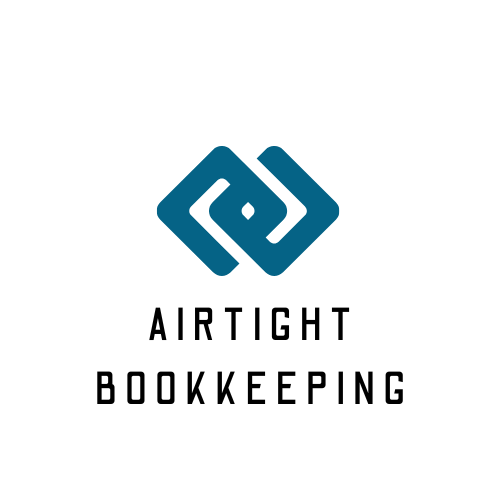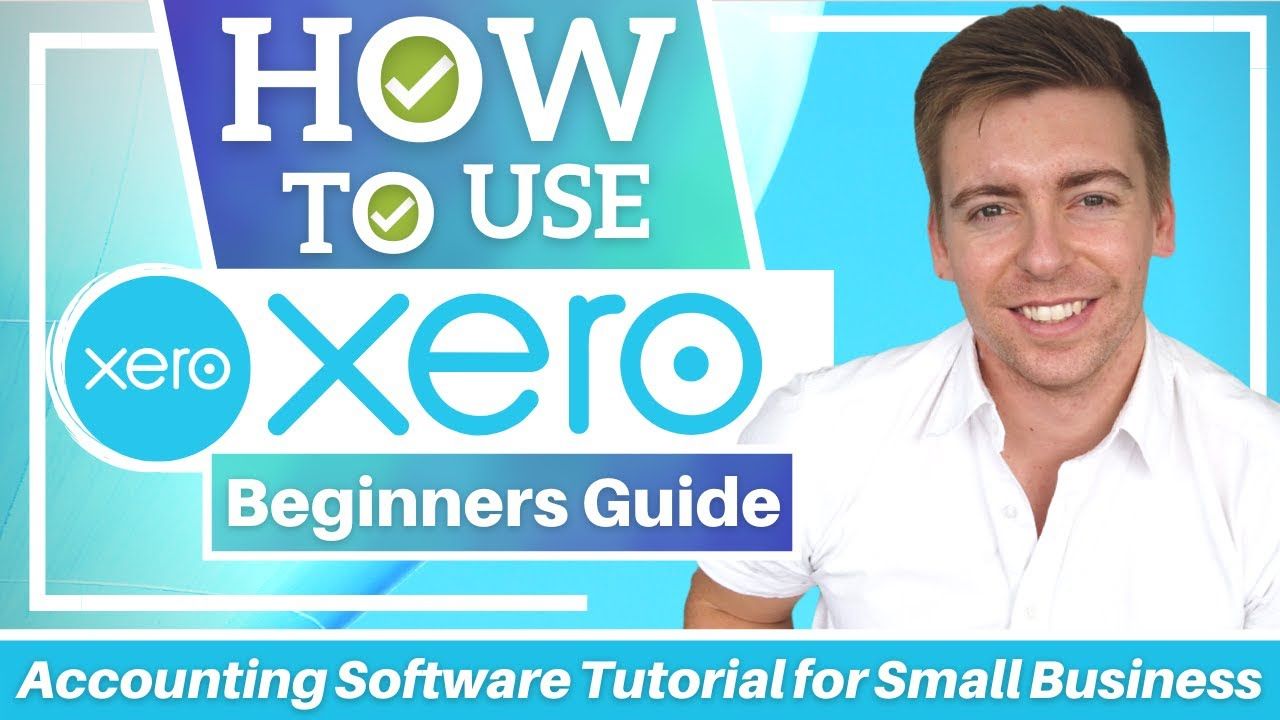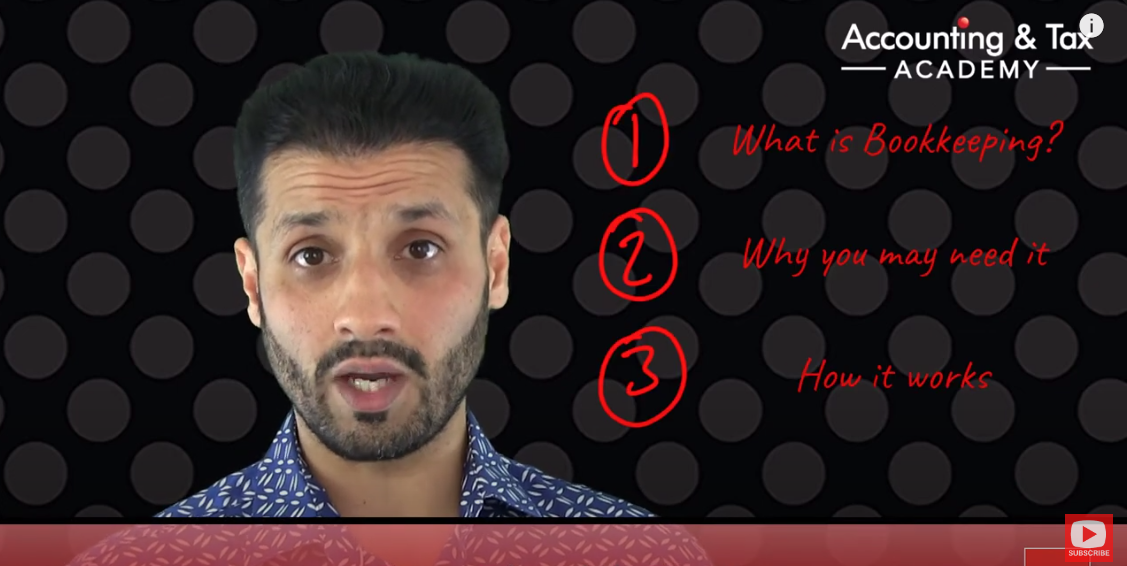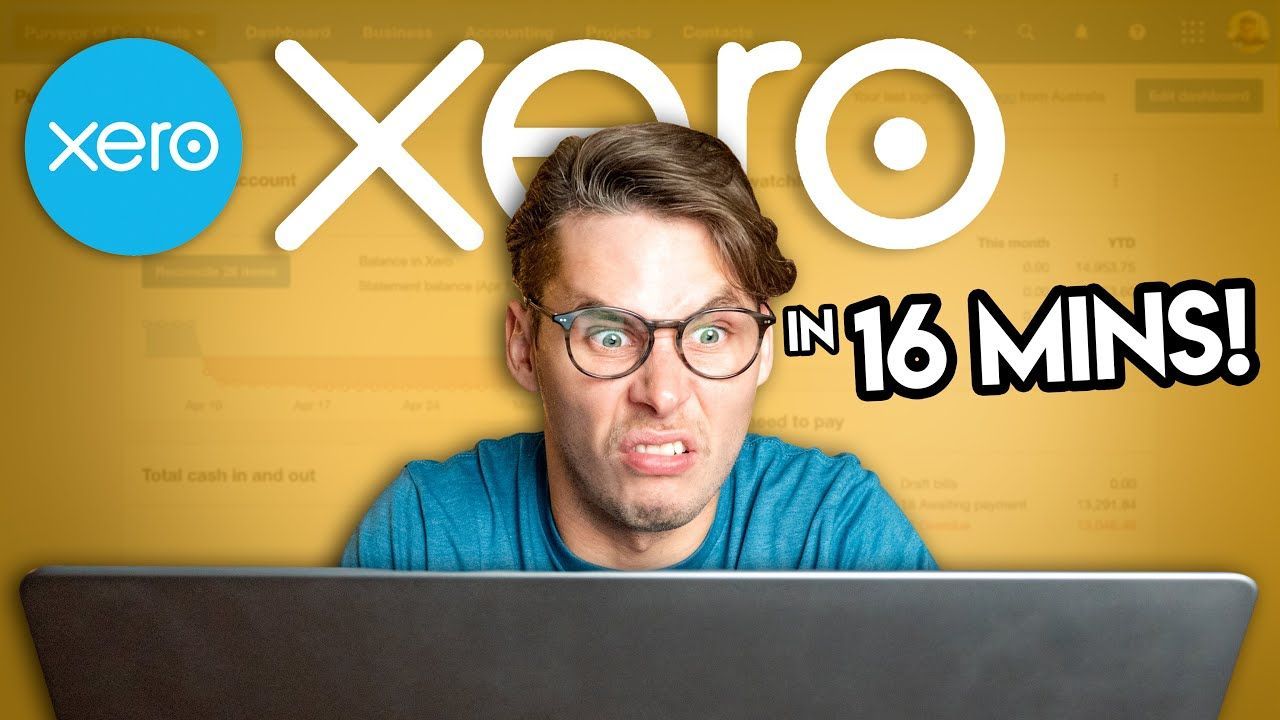Get Started With Xero
The Essential Bookkeeping Guide for Small Businesses and Startups
Video by CTA Profit First Accountants
A comprehensive introduction to Xero for business owners.
Learn how the world's most popular online bookkeeping system can transform your finances and feed in data.
What is Xero, and Why is it Popular?
Xero is an online bookkeeping system that has gained immense popularity among business owners and accountants alike.
As an ACCA-qualified accountant and owner of Chatham Tax Accountants, I will explore Xero in more detail, explaining what it is and why it's considered the best online bookkeeping system for businesses.
Bookkeeping 101
Bookkeeping is essentially the process of data collection, coding, analysing, and sorting information to categorise it in a proper manner for tax purposes and business decision-making.
It involves understanding your income sources, expenses, and trends over time. Any good online bookkeeping system should be able to connect to your bank account, allowing you to reconcile transactions and analyse your business's financial performance.
Understanding the Xero Dashboard
When you log in to Xero, you'll see a dashboard displaying various screens, including your bank account transactions, invoices owed, bills you need to pay, and expense claims.
The dashboard provides a snapshot of your cash flow, giving you a quick overview of your business's financial health.
You can also set up an account watch list to keep track of your most important expense categories.
Raising Invoices and Managing Accounts Receivable
In Xero, you can easily raise invoices and manage your accounts receivable.
You can create a new invoice, fill out the details, and send it to your customers.
If you're VAT registered, you can set up tax-exclusive pricing, and Xero will take care of the VAT calculation.
Once you've raised an invoice, you can track its status and send reminders to your customers.
Reconciling Bank Transactions
Reconciling your bank transactions is a crucial step in maintaining accurate financial records.
Xero connects to your bank account and downloads your transactions, which you can then categorise and reconcile.
This process involves matching your bank statement with the transactions in Xero, ensuring that your financial records are up-to-date and accurate.
Managing Supplier Invoices and Accounts Payable
In addition to managing your accounts receivable, Xero allows you to manage your supplier invoices and accounts payable.
You can upload your supplier invoices, categorise them, and track your outstanding bills.
This feature helps you stay on top of your cash flow and pay your suppliers on time.
Expense Claims and Cash Flow Management
Xero also enables you to manage your expense claims and cash flow effectively.
You can create expense claims, upload receipts, and track your business expenses.
The system provides a clear picture of your cash flow, helping you make informed decisions about your business.
Final Tips
Xero is a powerful online bookkeeping system that can help you streamline your financial management and make informed business decisions.
With its user-friendly interface, Xero makes it easy to raise invoices, manage your accounts receivable and payable, reconcile bank transactions, and track your cash flow.
In future articles, we'll delve deeper into Xero's features and explore how you can get the most out of this powerful tool.
Need more info? Reach out to us.

Meet Bek - The Handy Accountant
*There are some areas where you need an accountant, like lodging BAS or dealing with the details of super or PAYG.
If you don’t already have an accountant to help you, Bek is here to help.
Bek: CAANZ member 658 291; Registered tax agent 26 182 182*
For some aspects of doing your bookkeeping, you need an accountant. For example - lodging a BAS, checking superannuation, checking payroll is compliant (for BAS-sized businesses) needs accountant-level skills.